前提・環境
| パッケージ | バージョン |
|---|---|
| node.js | 18.16.0 |
| React | 18.2.0 |
| TypeScript | 5.1.3 |
| @emotion/react | 11.11.1 |
| ESlint | 8.43.0 |
| @typescript-eslint/eslint-plugin | 5.60.1 |
| @typescript-eslint/parser | 5.60.1 |
| @emotion/eslint-plugin | 11.11.0 |
yarn create react-app --template typescriptで作成を前提とする。

Emotion の導入
ターミナルにてプロジェクトのディレクトリで下記のコードを入力する。
$ yarn add @emotion/react ESlintを活用する場合はターミナルで下記のコードも入力する。
$ yarn add -D @emotion/eslint-plugintsconfig.json 編集
{
"compilerOptions": {
… 中略 …
"jsx": "react-jsx",
"jsxImportSource": "@emotion/react"
},上記のうち、ないコードを追記する。
.eslint.js 編集
module.exports = {
… 中略 …
plugins: ['react', '@typescript-eslint', '@emotion'],
rules: {
… 中略 …
'@emotion/jsx-import': 'error',
'@emotion/pkg-renaming': 'error',
'react/no-unknown-property': ['error', { ignore: ['css'] }],
'@typescript-eslint/no-unused-vars': ['warn', { varsIgnorePattern: '^jsx$' }],
},
};
plugin と rules の項目に追記する。
Emotion11 では rules に '@emotion/jsx-import': 'error',と'@emotion/pkg-renaming': 'error',が必須。'@emotion/pkg-renaming': 'error','react/no-unknown-property': ['error', { ignore: ['css'] }],は、Unknown property 'css' found(’css’という不明なプロパティがある)のエラー対策。'@typescript-eslint/no-unused-vars': ['warn', { varsIgnorePattern: '^jsx$' }],は、
後述する/** @jsx jsx */用に{ jsx }を ‘@emotion/react’ からインポートする必要があるけど、'jsx' is defined but never used.:'jsx' が宣言されていますが、その値が読み取られることはありませんの警告対策。
※ varsIgnorePattern:は正規表現を使って記述する必要がある。
'jsx'だと jsx を含む変数全て除外対象になるので、
jsx だけを除外するには完全一致の'^jsx$'と記述する。
コンポーネントでの Emotion の実例
import type { FC } from 'react';
/** @jsxRuntime classic */
/** @jsx jsx */
import { css, jsx } from '@emotion/react';
export const MyComponent: FC = () => {
const strongText = css`
color: #f00;
font-size: 3rem;
`;
return (
<div>
<p css={strongText}>
example text.
</p>
</div>
);
};React + TypeScript で Emotion をつかうには、/** @jsx jsx */import { css, jsx } from '@emotion/react';
が必要。
しかし、VScodeなどで静的にエラーが出てなくてもyarn startで起動すると、pragma and pragmaFrag cannot be set when runtime is automatic.
(’pragma’ および ‘pragmaFrag’ の設定が自動ランタイムモードの場合には使用できない)
とエラーが表示される場合は、/** @jsxRuntime classic */と記述し手動ランタイムモードに変更することで/** @jsx jsx */が使用できる様になり、エラーが解消する。
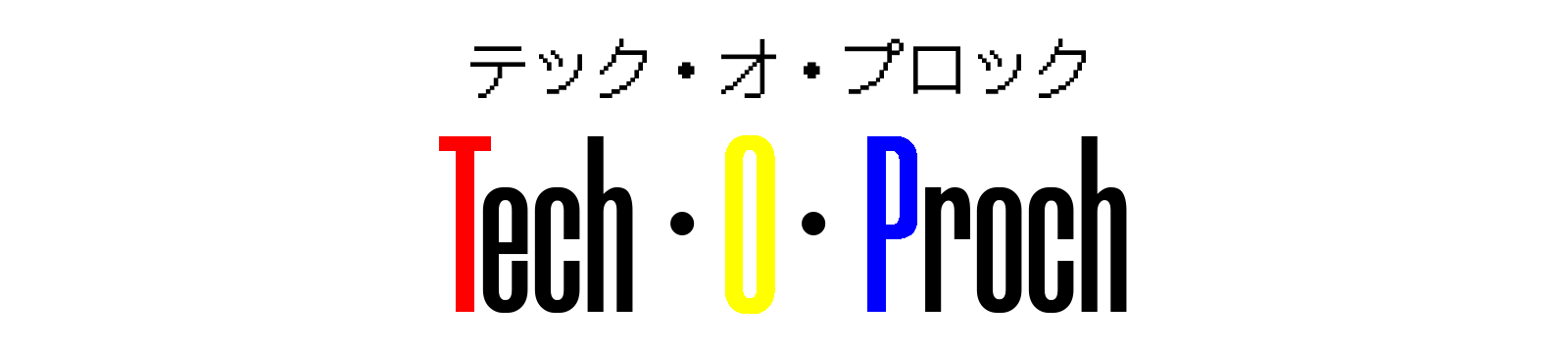
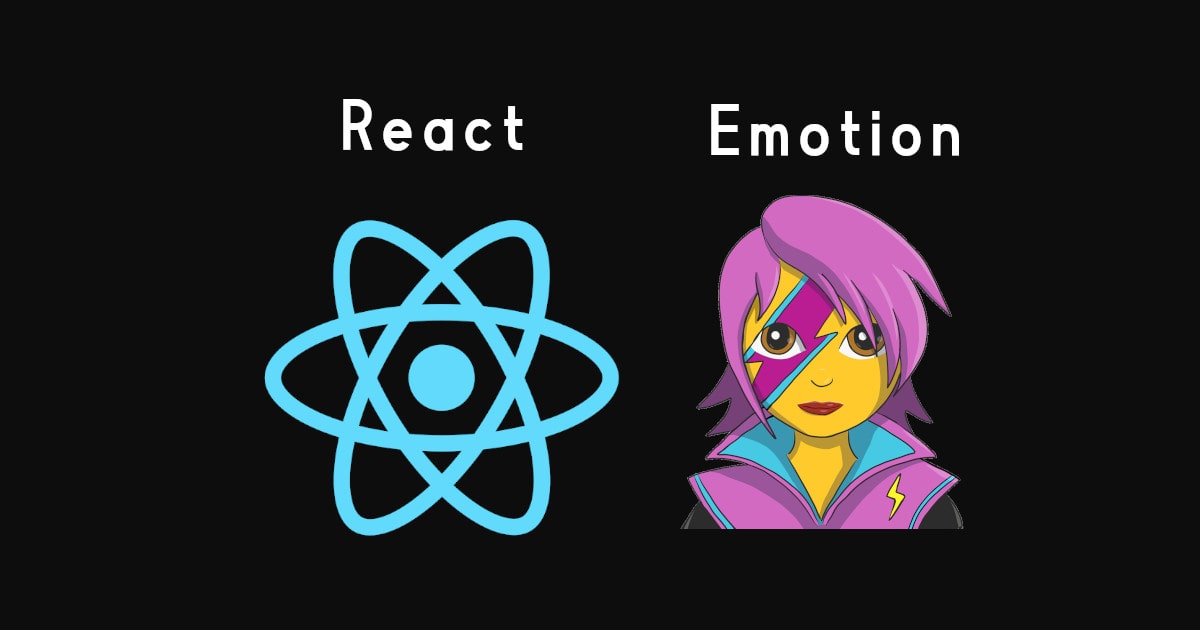
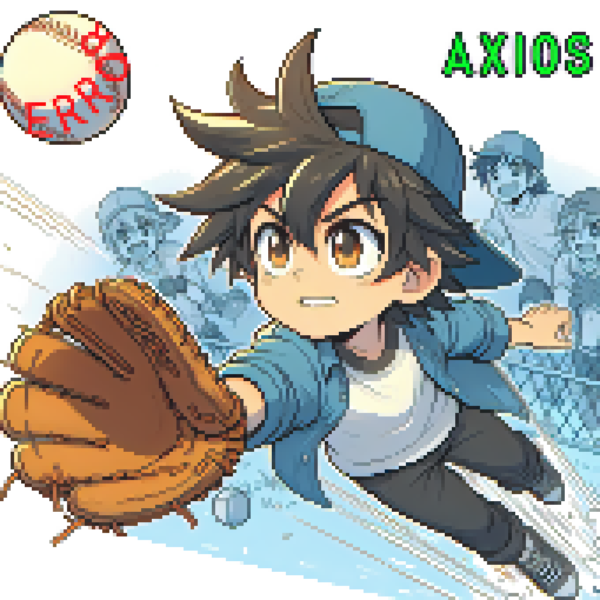


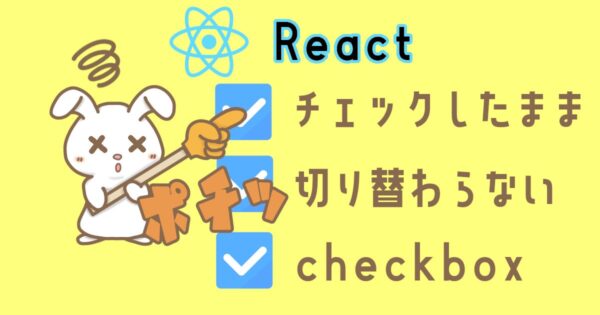
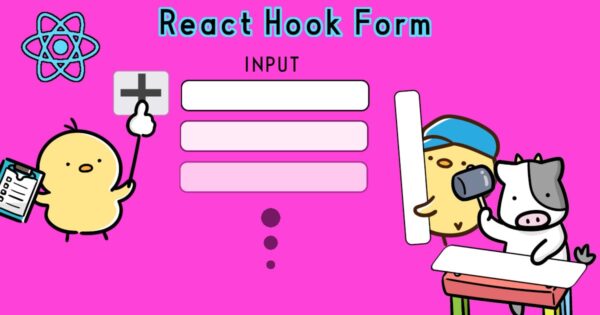
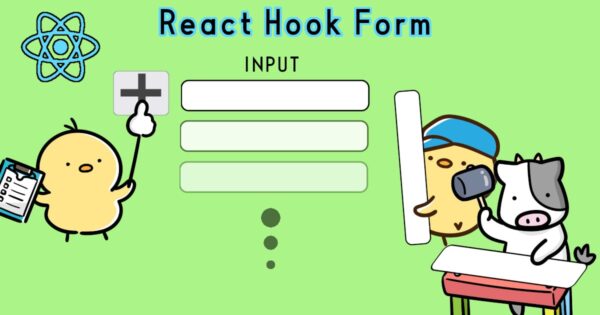
コメント